On-Site SEO: How to Optimize Your Website Content
In Lesson 1, we learned about the purpose of search engine optimization (SEO), the most important factors in SEO, and the main differences between paid and unpaid search (SEM vs. SEO). In today’s lesson, we’ll cover what is known as on-site SEO, which refers to improvements you can make on your website to help improve your visibility on search engines like Google.
Today’s lesson is the longest in our series, so we recommend giving it an initial read and then coming back to it when you’re ready to take a crack at the tools and tactics. Let’s get started.
Keywords: Find Out What Your Audience Is Searching For
We now know that online search involves users inputting keywords, or “queries,” into a search engine such as Google. The search engine then returns what it deems the most relevant results to match the search.
As you consider implementing SEO improvements on your site, think about keywords as the building blocks for every SEO strategy we discuss. This lesson will help you understand what keywords your site currently ranks for, which ones it should rank for, and how your audience uses search.
Remember those keywords we asked you to research in Lesson 1? Hint: We asked you to list the top 5 keywords/searches you would like to rank on page 1 for (your gallery name and top artists are probably the most important).
Now that you’ve got your keywords, let’s look at two great tools to help you understand seasonality and overall search volume opportunities.
Google Trends
Google Trends is a free tool that shows search patterns for one or more keywords. For example, let’s look at the artist Lucien Smith.
When you enter a keyword, Google Trends shows you overall “interest” in that term since 2004:
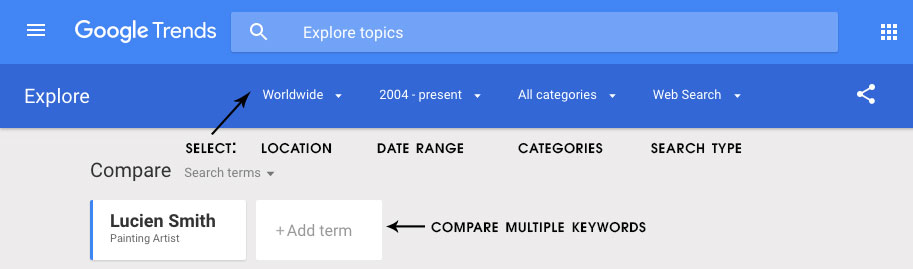
In the top section, you can select a few options, such as how far back you’d like to search, geographic location (down to the city level), search “categories,” and whether to include search results for desktop, mobile, news, images, etc.
In this example, we’ll select the United States for the location and 2014 until the present for the date. Narrowing these results can provide you with more clarity into search trends in your market.



We now see the topics and terms that our target audience (those searching for Lucien Smith in the US since 2014) also search for. In addition, we see how popular these types of searches have been in the US since 2014. Note that the 0 to 100 scale represents an index of popularity (100 is the max)—not the number of searches. Also, you can select “Top” (the most popular terms and topics) or “Rising” (the fastest growing ones).
This type of research helps you understand:
- Which artists or art topics are related to the specific artists you represent.
- Regional demand (beyond the obvious). For instance, within the US, besides New York, Lucien Smith is the most searched in California. If you are looking to market in additional regions, this tool can be helpful in selecting locations.
Google Keyword Planner
Now that you’re able to get some good insights into specific search terms, let’s take a quick look at “search volume”—the number of searches for a keyword. In basic terms, search volume tells you how many times people are searching for your gallery or artists in a given time frame.
To see search volumes, we’ll use a free tool called Google Keyword Planner. This tool was created to help search engine marketers plan paid search or SEM (paid) campaigns, though it’s useful for SEO as well. This data comes from Google, so it is reliable.
To access this tool, you’ll need a free Google AdWords account. If you don’t have an AdWords account, it should take you less than 5 minutes to create one:
- On the Google Keyword Planner page, click “create an account” (screenshot).
- On the next step, click “skip this step” (screenshot).
- On the next step, enter your email, country, and time zone (screenshot)
- Finally, (if you don’t already have one) create a free Google account (screenshot).
After validating your account, you should be able to access the Keyword Planner (for help creating an AdWords account, click here). Once you’ve accessed the Keyword Planner, select the second option: “Get search volume and data trends.”

Here, you can enter as many keywords as you’d like (up to 800) and select a few options, such as location (one or more cities, country, or region) and date range. For simplicity, we recommend using the default date range, which shows you average monthly searches for the last 12 months.
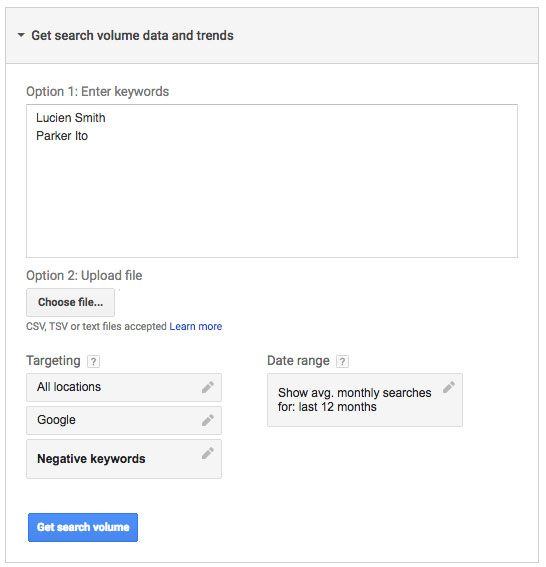
After entering your search terms and clicking “Get search volume,” you’ll see this:
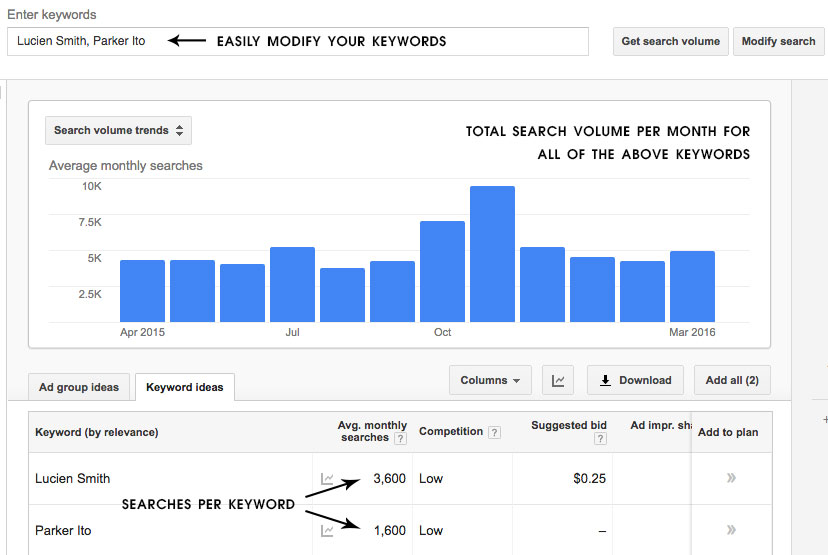
Keyword Planner also lets you download your results in case you’d like to keep track of search volume for your keywords. For example, you may want to know the following: “Of the 5,400 US searches for Lucien Smith in November 2015, how many times (or for what percent of searches) was my website shown on Google, and how many views resulted in a click to my site?” We’ll show you how to get your own site’s results soon.
In addition to showing you search volume for a given list of terms, Keyword Planner can provide you with new keywords based on your existing keywords, your website, or another website. For our purposes, let’s use the same keyword (Lucien Smith) and add Artsy’s landing page for the artist. For you, these components would be represented by your artist and her/his page on your site.
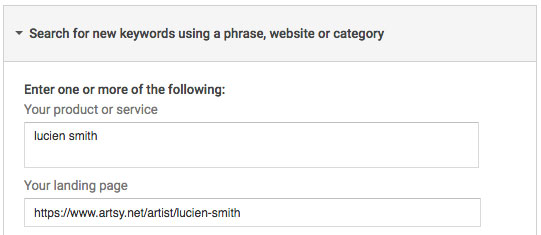
Note: We recommend clicking on “Keyword options” and selecting “Only show ideas closely related to my search terms” like so:
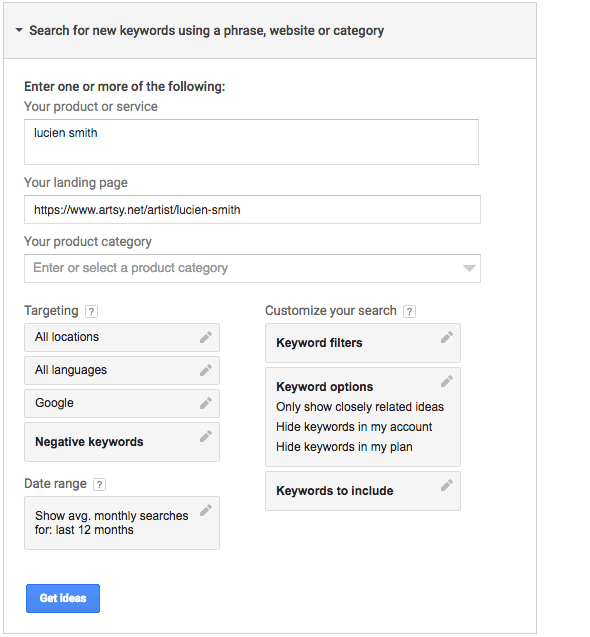
You now see a list of new keywords (closely related to “Lucien Smith”) sorted by relevance to the initial keyword. This is a great way to generate ideas about which related keywords you should include in your website content.
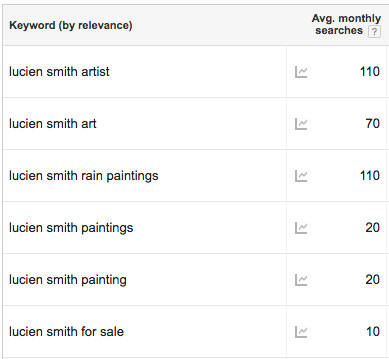
Beyond Ranking: How to Stand Out in Search Results
Now that you have your list of keywords, let’s talk about where to place them. When you Google the term “Lucien Smith,” this is what you see:
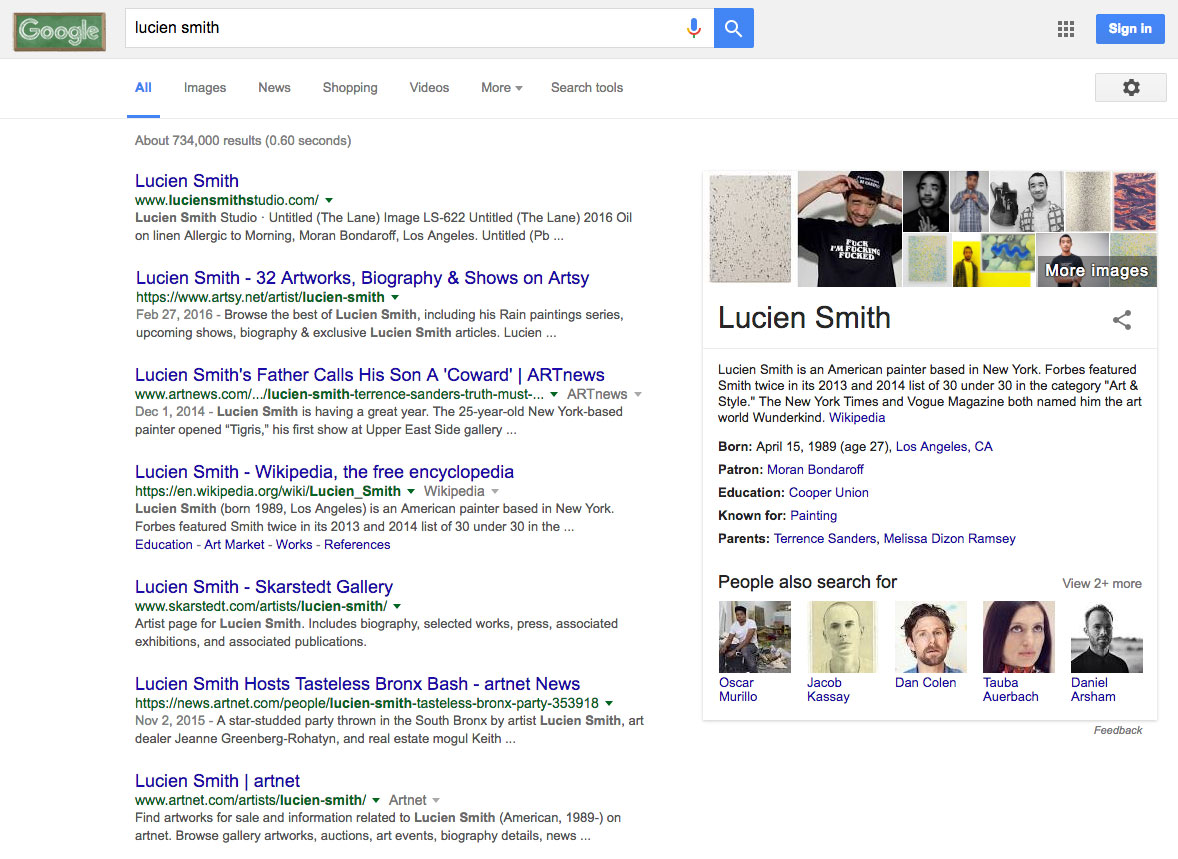
As you may recall, this is the search engine results page (SERP). Each website is usually referred to as either a “listing” or a “result.” These results are ranked (position 1, 2, etc.), and our goal is to be as close to position 1 as possible. One of the ways we can influence our ranking for a keyword is to make sure it’s included prominently in the content that is displayed on the SERP—namely, the page title (also known as the “title tag” or “meta title”) and the meta description.
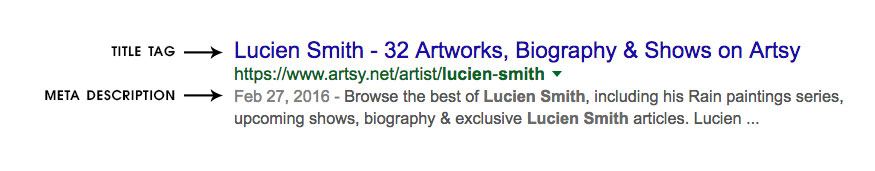
The title tag and meta description of a web page come from the page’s HTML code. You can actually see a page’s title tag near the top of your web browser. For example, the title tag of Artsy’s Gallery Partnerships page is Gallery Partnerships | Artsy.
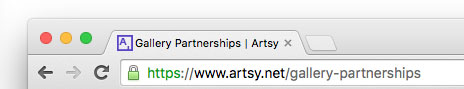
Page Titles
The length of the title tag (the page’s HTML title) should be around 55 characters, so that it can display fully on the SERP. Long title tags will be cut off (truncated). While it’s OK to use fewer than 55 characters, you should try to use all of the “real estate” that Google provides. Depending on its length, we recommend including your brand name at the end of the title tag (see “Artsy” above). Ideally, your website should already rank near position 1 for your brand name. The first part of the title tag should be used to feature the page’s main keywords in a coherent way.
Meta Descriptions
The meta description itself is no longer a direct ranking factor for search engines. However, your page’s description does influence the odds of someone clicking on your result (this is called the click-through rate, or CTR). Your site’s click-through rate (clicks divided by impressions) is an important ranking factor. Making sure your pages have relevant meta descriptions can help users choose your listing over another, so it’s worth putting thought into how these are written on your site.
The ideal meta description should be around 150 characters and include a call to action (CTA) to help people decide to click your result. Just as with title tags, if the meta descriptions are too long, search engines will truncate them, so try not to surpass 150 characters.
Pro tip: Each page on your website should have its own unique meta title and description. For large websites, writing a meta tag for each page can become unwieldy. However, if your site contains multiple pages of the same type (such as artist or artwork pages), you’re in luck...
Artsy’s Meta Tag Organizer for Galleries
If you need to generate tags for multiple pages of the same type, you can use a meta tag template. A template helps ensure that tags are not duplicated and creates a consistent voice for your site. For example, your title tag template could be “[Artist Name] is on [Your Gallery Name]”; and your description could be “[Your Gallery Name] is proud to represent [Artist Name]. View all available works and exhibitions, and contact us for more information.”
To help you generate and organize your templated tags (titles and descriptions), we’ve created a tool for you to use. To access it, all you need is a Google account, as it’s in a Google Sheets format. Once you log in, follow the instructions to save your own copy and use it to create and organize your tags. Access the Meta Tag Organizer here.
Once you have created the tags for your web pages, speak with your webmaster to implement them on your site. If you don’t have a webmaster, speak to whoever can make changes to the website.
Content: 4 Ways to Improve Your Website Copy
Once you’ve updated the title tags and meta descriptions for your key pages, you might wonder how else to use keywords. Here are four ways to leverage that data and optimize your website copy for Google.
1. The 250-Word Rule
Each page that you want to optimize for search engines should have at least 250 unique words. While that may sound like a lot, in our experience, Google places significant emphasis on this factor. Despite their growing complexity and the many other factors that go into ranking pages, search engines still prefer large blocks of text. In fact, data shows that more text results in better SEO performance, up to 1,400 words.
Your gallery site probably has many images, and we will provide image optimization tips below. However, the first step to better ranks is to include enough text for search engines to find the page semantically relevant for the target keywords.
2. Use Original Content
Copying text from other websites will not help you rank for your keywords over time. Google tends to penalize websites for what is known as “duplicate content”—content that already appears in Google’s index, either on other websites or your website’s other pages. In the eyes of a search engine, duplicate content does not help a person find the best or most relevant result, and it’s inefficient to crawl and index the same content on multiple websites. If a website continues to use duplicate content over time, search engines may stop crawling it altogether.
This does not mean that any amount of duplicated content will penalize your site. Google knows that sometimes content duplication has to occur (for example, an artist bio or artwork might need to be on multiple pages for a specific reason)—this is a natural part of the web. As a rule, you should try to ensure that at least 70% of your content is unique. Websites with high rates of duplicate content will be outranked by the originator (for example, Wikipedia shows up ahead of pages that copy its content).
Pro tip: To check if a piece of content is duplicated anywhere else on the web, you can search in Google for the exact phrase or sentence (up to 32 words) with quotes around it. For instance, to see if the sentence above exists anywhere else on the web, go to google.com and enter the following search term: “To check if a piece of content is duplicated anywhere else on the web, you can search in Google for the exact phrase or sentence (up to 32 words) with quotes around it.” (like this)
3. Keyword Density
Keyword density simply refers to the number of times your keyword is mentioned divided by the total number of words on the page. Once you have enough content written, we recommend a keyword density of 2–4%. In other words, for every 100 words of text on the page, your target keyword should appear between 2 to 4 times. This is what search engines perceive as a “natural density.” If your keyword density is too high, search engines may think of it as spam and de-prioritize your page; if it is too low, search engines might not understand that you are targeting a specific keyword. The main point here is that you should write content for humans, and not try to strongly influence search engine bots. The idea is to strike a balance between your natural content and meeting the needs of optimal search engine performance.
4. Fresh Content
Another key way to optimize your website for SEO is to make sure that new content is added with some frequency. Search engines are drawn to new, fresh content the way people are drawn to conversations—the more often a website is updated, the more often a search engine will go back to crawl it (which is a good thing). A great source of new content for your website could be your shows or artists. If you have the resources, we recommend having an additional way to provide continuously updated content. Some galleries have a blog, press release archive, or a related page to showcase new content—an area of the website that will allow for easy additions at least twice a month.
Bonus: Optimize Your Images for Google
As a gallery, images are likely a key component of your website, and are therefore an opportunity to gain more visibility via Google image search. Since search engine robots cannot technically “see” images, we must provide alternate clues about the image and which keywords it should rank for. Images are not crawled the same way as text and require different tactics for SEO. For our purposes, we’ll cover two main elements that can help your images rank:
1. Naming
Image names are something search engine bots can definitely read. Optimizing your image names is not dissimilar to optimizing your URLs. First, we recommend using words instead of numbers in your image file names, and use keywords where possible. In terms of length, there are no specific limits to character counts like there are with title tags or meta descriptions, but in our experience, you should aim to keep your image file names under 100 characters each. Second, make sure to use hyphens (“andy-warhol”) instead of underscores (“andy_warhol”) between words. Search engines stop “reading” when they reach an underscore. This is true for both images and URLs. With artwork images, for example, you might consider using this naming convention: [artist first name]-[artist last name]-[title of work].jpg (example: andy-warhol-soup-can-vegetarian-vegetable.jpg).
2. Alt Text Attributes
Alt text attributes, also known as “alt text” or “alt tags,” refer to the alternate information provided with an image to help search engines understand what an image is about. Most content management systems have fields to include this text when you’re uploading an image. See below for an example of what it looks like to upload an image with these fields.
Alt text attributes matter for two reasons. First, they help search engines understand what the image is about (and are therefore another place to include your target keywords). Second, they help visually impaired people who rely on screen accessibility to understand what the image is. Alt texts should not be longer than the image name itself, but image names make a great jumping-off point for effective alt text tags.
Here’s an example of what it looks like in WordPress:
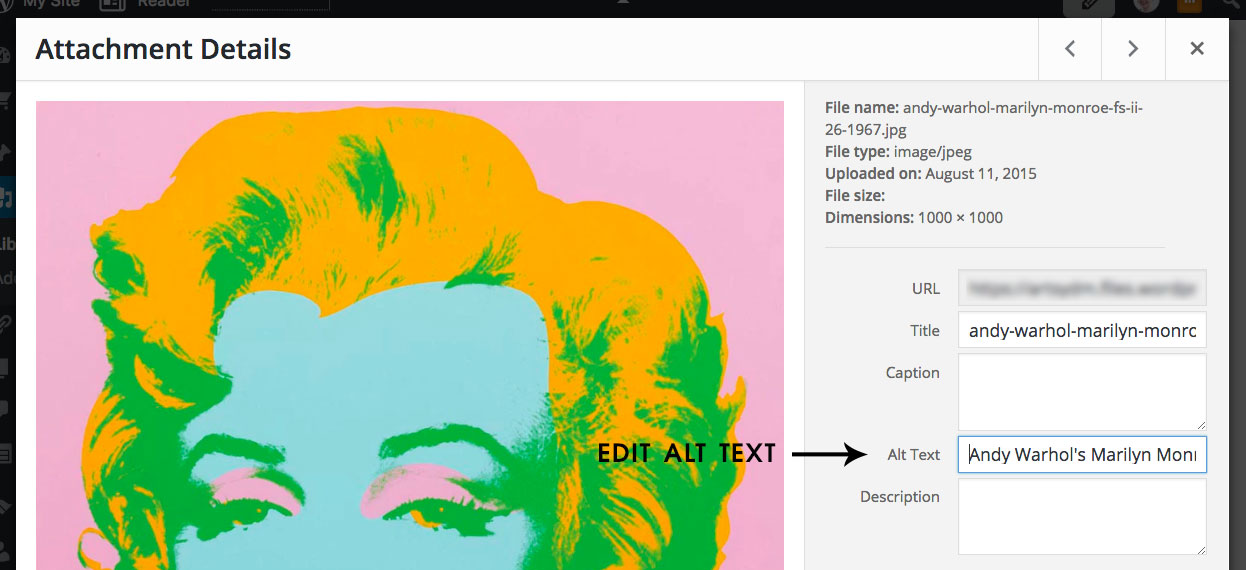
Congratulations!
You’ve completed the second (and by far the longest) lesson in our SEO for Galleries series. You now have the tools you need to optimize your website content for search engines.
Today You Learned
- How to do keyword research using Google Trends to analyze seasonality
- How to use Google Keyword Planner to determine search volumes
- Where to place your target keywords (title tags, meta descriptions, and body copy)
- How to create and organize your meta tags using the Meta Tag Organizer tool
- The ideal amount of unique content to include on each page you want to rank for, and the ideal keyword density
- How to optimize your images for search engines
If you’d like to keep the momentum going with your gallery’s SEO, we recommend discussing this info with your team and planning (if not actually making) some tangible updates to your website. Depending on your strategy and investment, your rankings could start to improve within a few weeks. It’s never too soon to start.
Next time, we’ll cover off-site SEO, which is about other sites linking to your best content, and achieving improved rankings. In the meantime, here’s some additional information if you’d like to learn more about what we covered today.
Next Steps: ...?
- .
- .
- .
Sources and Further reading
- Moz’s beginner’s guide to keyword research
- Google’s Inside Search series
- Keyword research with additional tools from Quick Sprout
- Moz’s guidelines on title tags and meta descriptions
- Image Optimization tips from Search Engine Journal (SEJ)
Glossary
- Seasonality: Generally defined as predictable movement during a certain time period. In SEO, seasonality accounts for market-level changes in the popularity of a given keyword throughout the year (more).
- Search Volume: Also referred to as “average monthly searches,” search volume is the number of times a specific keyword is searched for in a given time period (such as 30 days) and a given location (such as the US, or globally) (more).
- Title Tag: The title of a web page, shown in search engine results pages (SERPs) (more).
- Meta Description: An HTML attribute that describes the content of a page, shown in search engine results pages (SERPs)(more).
- Click-Through Rate (CTR): The rate by which people click on your result when it is shown in the SERP. For instance, your website might be shown 20 times for a given keyword, and people click on it 5 times out of the 20 times that it appears. This would give you a click-through rate of 25%.
- Call to Action (CTA): Specific instructions to the viewer (i.e., “Browse”, “Shop”, etc.)—typically used in meta descriptions to make them more enticing (more). Good CTAs can increase CTRs.
- Duplicate Content: Content that appears on the internet in more than one place. This is bad for SEO because search engines have difficulty understanding how to attribute credit or authority when a piece of content is duplicated in many places (more).
- Keyword Density: The number of times a keyword appears divided by the total number of words on a web page, ideally 2–4% for SEO (more).
